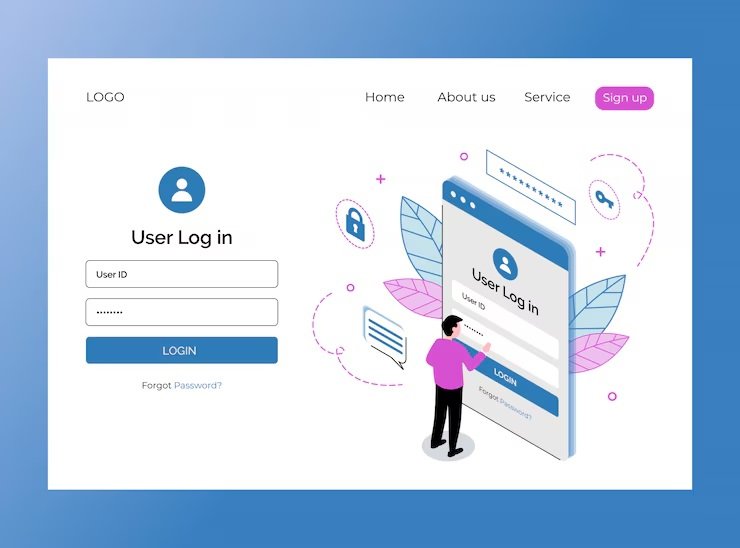What is PFMS?
The Public Financial Management System (PFMS) is an online platform introduced by the Government of India to improve financial management and tracking. It facilitates fund disbursement for government schemes, direct benefit transfers (DBT), and payment processing for various projects. The PFMS.NIC.IN login portal plays a pivotal role in enabling registered users, including government departments and beneficiaries, to access their accounts and monitor transactions.
Key Features of PFMS:
- Transparency: Tracks the flow of funds in real time.
- Efficiency: Speeds up payment processing.
- Integration: Links with other systems like Core Banking Solutions (CBS).
- Beneficiary Management: Direct benefit transfers ensure payments go directly to the beneficiaries.
Who Can Use PFMS.NIC.IN Login?
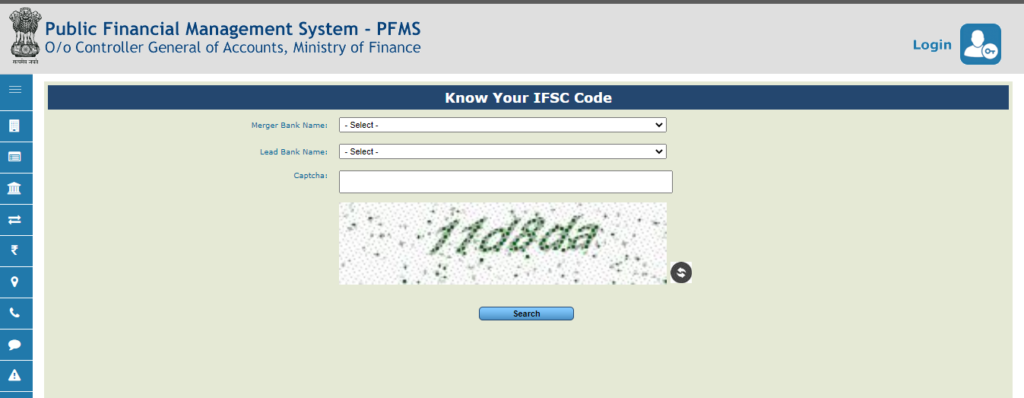
The PFMS.NIC.IN login portal is designed for a wide range of users, including:
- Government Departments: For managing and monitoring funds for various schemes.
- Beneficiaries: To check the status of DBT payments.
- Implementing Agencies: To ensure timely fund utilization.
- Vendors: To track payment processes.
How to Register on PFMS
Before accessing the PFMS.NIC.IN login portal, users need to register. Here’s a step-by-step guide:
For Government Departments:
- Visit the official website: PFMS.NIC.IN.
- Navigate to the registration section.
- Fill out the required details, such as department name, designation, and contact information.
- Submit the form for approval by the nodal officer.
For Beneficiaries:
- Check with the scheme’s implementing agency for registration.
- Provide your Aadhaar-linked bank account details.
- Once registered, you will receive a User ID and Password for the PFMS.NIC.IN login portal.
How to Access PFMS.NIC.IN Login Portal
The login process is straightforward. Follow these steps:
- Visit the Official Website: Open your browser and go to PFMS.NIC.IN.
- Locate the Login Section: The login tab is prominently displayed on the homepage.
- Enter Credentials: Use your User ID and Password.
- Captcha Verification: Enter the captcha code displayed on the screen.
- Click Login: Once verified, you will be redirected to your dashboard.
Features of PFMS.NIC.IN Login Dashboard
After successful login, users can access several features:
- Fund Status Tracking: Monitor the allocation and utilization of funds.
- Payment Status: Check the status of transactions and DBT payments.
- Scheme Details: View detailed information about schemes you are linked to.
- Beneficiary Details: Access records of registered beneficiaries.
- Reports and Analytics: Generate customized reports for better financial planning.
Troubleshooting Common PFMS.NIC.IN Login Issues
While the PFMS.NIC.IN login portal is user-friendly, some users may encounter issues. Here are common problems and their solutions:
Forgotten Password:
- Click on the “Forgot Password” link on the login page.
- Enter your registered email ID or User ID.
- Follow the instructions sent to your email to reset your password.
Account Locked:
- Contact your nodal officer or the PFMS helpdesk.
- Provide necessary details for verification.
- Your account will be unlocked after successful verification.
Captcha Error:
- Ensure that you enter the captcha code correctly.
- Refresh the page to generate a new captcha if needed.
Benefits of Using PFMS.NIC.IN Login Portal
The PFMS.NIC.IN login portal offers numerous advantages:
- Transparency: Real-time tracking ensures accountability.
- Convenience: Access your account anytime, anywhere.
- Efficiency: Quick disbursement of funds to beneficiaries.
- Integration: Seamless linkage with banks and financial systems.
- Data Security: Ensures the safety of user information with robust protocols.
Frequently Asked Questions (FAQs)
1. What is the purpose of PFMS?
PFMS aims to improve financial management and ensure transparency in fund allocation and utilization.
2. How do I reset my password on PFMS?
Use the “Forgot Password” link on the PFMS.NIC.IN login page and follow the instructions.
3. Can I access PFMS on mobile?
Yes, the PFMS website is mobile-friendly, and you can log in via your smartphone browser.
4. What should I do if my account is locked?
Contact the PFMS helpdesk or your nodal officer for assistance.
5. How do I check my payment status?
Log in to the PFMS.NIC.IN login portal and navigate to the “Payment Status” section.
Conclusion
The PFMS.NIC.IN login portal is an essential tool for managing government funds efficiently. Whether you are a government official, beneficiary, or vendor, understanding how to navigate this platform can significantly enhance your experience. By following the steps and tips outlined in this guide, you can make the most of PFMS’s features while ensuring seamless financial management.